Meet your new SEO best friend
With Yoast SEO, we’ve always focused on building the best WordPress SEO plugin out there. We worked on the features first while forgetting the experience for a bit. So a new interface for Yoast SEO was a long time coming.
It’s not hard to give an interface a new coat of paint, but thoroughly rebuilding it from the ground up is a lot of work. It means rethinking what goes where, what we want to be able to do in the future, and what this all should look like. Luckily, we pulled it off!
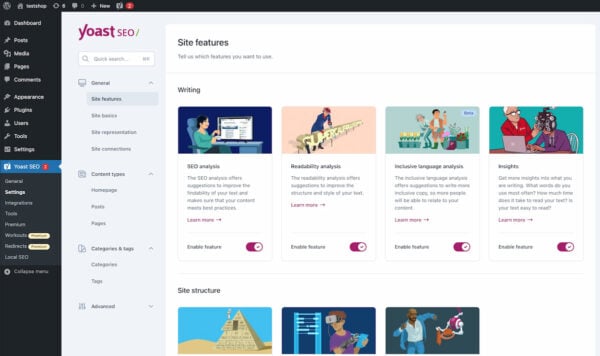
A better interface for you and us
We’ve worked hard to bring you this great new setting UI for Yoast SEO. For us, it’s the end of an era and the beginning of a beautiful future. This new interface makes it much easier for us to incorporate new features and improve Yoast SEO while giving you a modern experience that is a joy to use.
Joost de Valk, the founder of Yoast, explains: “We felt that the default WordPress admin design no longer suited us. Our product team was itching to take our experience to the next level. WordPress’s interface was holding us back a bit, as the admin interface outside Gutenberg hasn’t progressed for years.”
“I’m proud of what the team has built in the Yoast SEO 20.0 release,” says Thijs de Valk, CEO of Yoast. “Our team wanted to do this, and they delivered. It is a technically outstanding change and proves we are constantly improving and optimizing. Our new user interface shows we’ll keep delivering the best possible experience to our users. A very exciting first step in 2023!”
A logical structure for settings in Yoast SEO 20.0
The first thing you’ll notice about the new interface is its sleek, modern look and streamlined navigation. The new sidebar lets you quickly and easily access all essential settings and features without navigating multiple pages or menus. We’ve even added a search feature to find everything you need in a jiffy.
In our help documentation, you can find a guide on navigating the new settings interface in Yoast SEO 20.0 and what moved where. Or, check out the video above to get a walkthrough of the new settings.
Four main sections
We reshuffled the contents of the old settings and divided them into four main sections:
- General:
- Site features: here, you can easily switch specific features on and off, from the different analyses to IndexNow and the XML sitemaps.
- Site basics: in this section, you can find the basic information about your site, like the name and tagline of the website, plus force rewrite options and the like.
- Site representation: this section contains information about your site that helps search engines understand it better through Schema structured data, like if the site represents a person or an organization and which names, logos, and social media accounts are associated.
- Site connections: here, you can connect the different search engine tools to your site, like Google Search Console and Bing Webmaster Tools.
- Content types:
- Here, you’ll find your site’s settings for each content type. You can determine how each should appear in search, what it should look like on social media, and what types of Schema structured data describe this content best.
- Categories and tags:
- Same as the content types, except this is for your taxonomies.
- Advanced:
- Here, you’ll find features like the Crawl optimization settings in Yoast SEO Premium. Plus breadcrumbs options, plus settings for various archives and special pages.
 …..
…..
No comments:
Post a Comment